Run your first predefined import jobs
|
This documentation is not for the latest version Pacemaker version. Click here to switch to version 1.2 |
Pacemaker provides predefined import jobs, which can be used out of the box.
Therefore there are sample import files (CSV) included in the installed composer
packages. By importing this sample files, you’ll import Magento’s sample data, like
they would be created by running the sampledata:deploy command.
Prerequisites
The following tutorial requires an up and running Pacemaker like it is described on the following pages:
Copy sample files into observed import directory
You can simply copy all sample files into the import directory and Pacemaker would automatically initialize import pipelines (What is a pipeline?) for each import bunch (a bunch of CSV files). Execute the following command from the root directory of your Magento installation depending on which kind of import you want to execute.
Catalog Import (Attributes, Categories, Products)
Price Import / Inventory (stock) Import
Sample data for price and inventory import includes only one import file each. But it is also possible to split up these imports into multiple files and optionally cluster them into multiple bunches like it is done for the catalog import.
Use the following command for price import:
cp -R vendor/techdivision/pacemaker-import-price/sample-data/bunch1/* var/pacemaker/importUse the following command for inventory (stock) import:
cp -R vendor/techdivision/pacemaker-import-inventory/sample-data/bunch1/* var/pacemaker/import|
After copying the import files into the target directory you can observe the process by
executing the 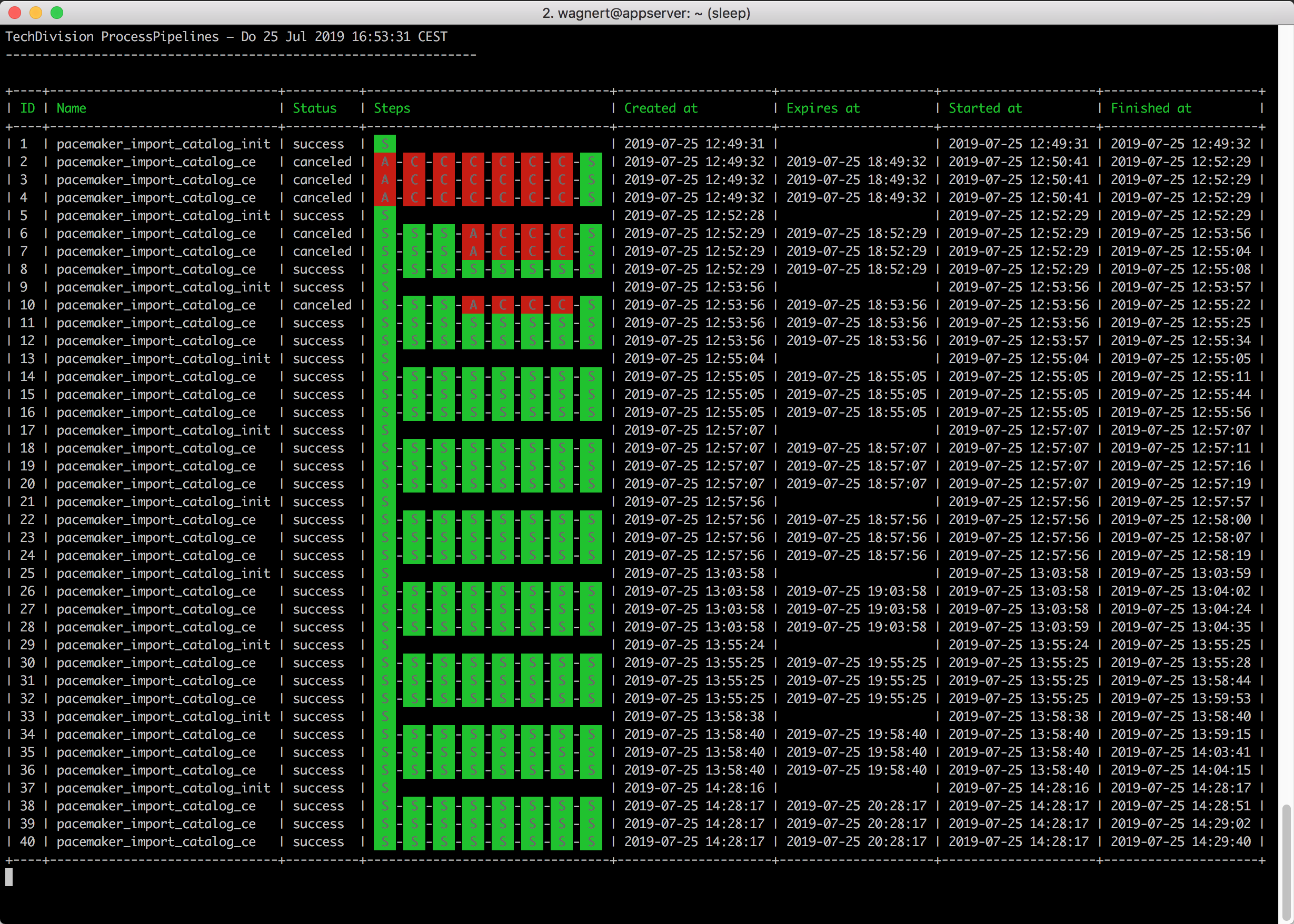
Figure 1. Result output for
bin/magento pipeline:status |