Line Item Extension
This component provides extension attributes for order items. It can be enabled independent to the order export component. It generates line item numbers, which are unique within the dedicated order. This is something Magento does not have by default but is required sometimes by ERP/OMS.
Configuration
The configurations for the line item extension can be done in Magento’s admin UI
Stores > Configuration > Pacemaker > Order Workflow
General Settings
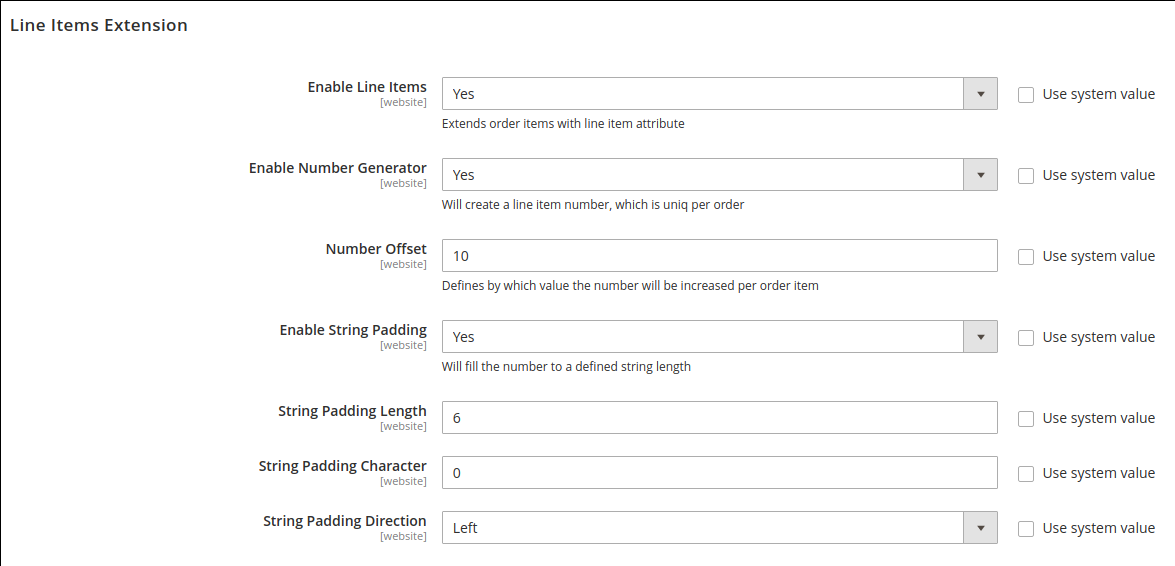
| Configuration | Description | Default Value |
|---|---|---|
Enable Line Items |
Feature toggle for the whole module. If enabled the extension attributes will be loaded for each order item. |
|
Enable Number Generator |
If enabled a plugin will generate unique line item numbers per order every time a order is placed |
|
Number Offset |
This option appears if |
|
String Padding
| Configuration | Description | Default Value |
|---|---|---|
Enable String Padding |
If enabled the function |
|
String Padding Length |
Defines the number of chars to which the number will fill up |
|
String Padding Character |
The character, which will be used to fill up the padding |
|
String Padding Direction |
In which direction the padding should be applied |
|
Example
For SAP systems we usually use the settings:
| Configuration | Value |
|---|---|
Enable Line Items |
|
Enable Number Generator |
|
Number Offset |
|
Enable String Padding |
|
Enable String Length |
|
Enable String Character |
|
Enable String Direction |
|
This leads in line item numbers like 000010, 000020, 000030, …