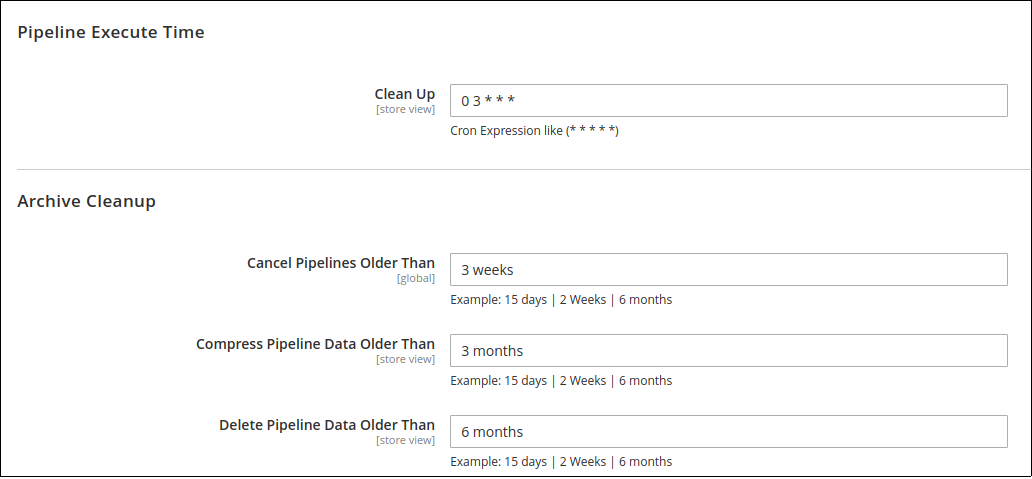Archive pipelines
This pipeline contains two steps:
-
The first step is to compress all working directories which are older than the configured period to a
.tar.gz. -
The second step will delete all active directories, which are older than the configured period.
|
Components & Concept
Please refer to Process Pipelines for technical insights. |
Archive pipeline
The configuration contains a cron expression value,
which defines when the clean up (archive pipeline) for the working directories should run.
|
3:00 am daily |
The configuration defines the file compression period.
|
|
The configuration defines the file compression period.
|
|