Catalog import
The catalog import is one of the predefined pipelines (What is a pipeline?), which you can use after installing Pacemaker.
There are sample files, which can be used as a template for your data files or testing purposes (see Run your first predefined import jobs).
You will read how it works, how to configure, and how to customize this pipeline on this page.
|
Components & Concept
Please refer to Import Processes for technical insights. |
Pipeline definition
The catalog import pipeline is designed to import the whole catalog data at once.
Therefore attributes, attribute-sets, categories, and products need to be handled in the same pipeline.
However, all of these import steps are optional, and it depends on the given files, whether this data will be imported or not.
Import pipeline steps
| Stage | Step | Description |
|---|---|---|
Prepare |
move_files |
Move import files to the working directory of the current pipeline |
Transformation |
product_transformation |
This step has a dummy executor in default and is designed to customize for mapping and transformation purpose |
Pre-Import |
index_suspender_start |
Activates delta index suspending to avoid cron based re-indexing during the import |
Attribute Set Import |
attribute_set_import |
Create/Update attribute sets |
Attribute Import |
attribute_import |
Create/Update attributes |
Category Import |
category_import |
Create/Update categories |
Product Import |
product_import |
Create/Update products |
Post-Import |
index_suspender_stop |
Disable suspending of delta indexers |
Configuration
In Magento’s backend (admin-ui) you’ll find settings for the catalog import under following path:
Stores > Configuration > Pacemaker > Import > Catalog Import
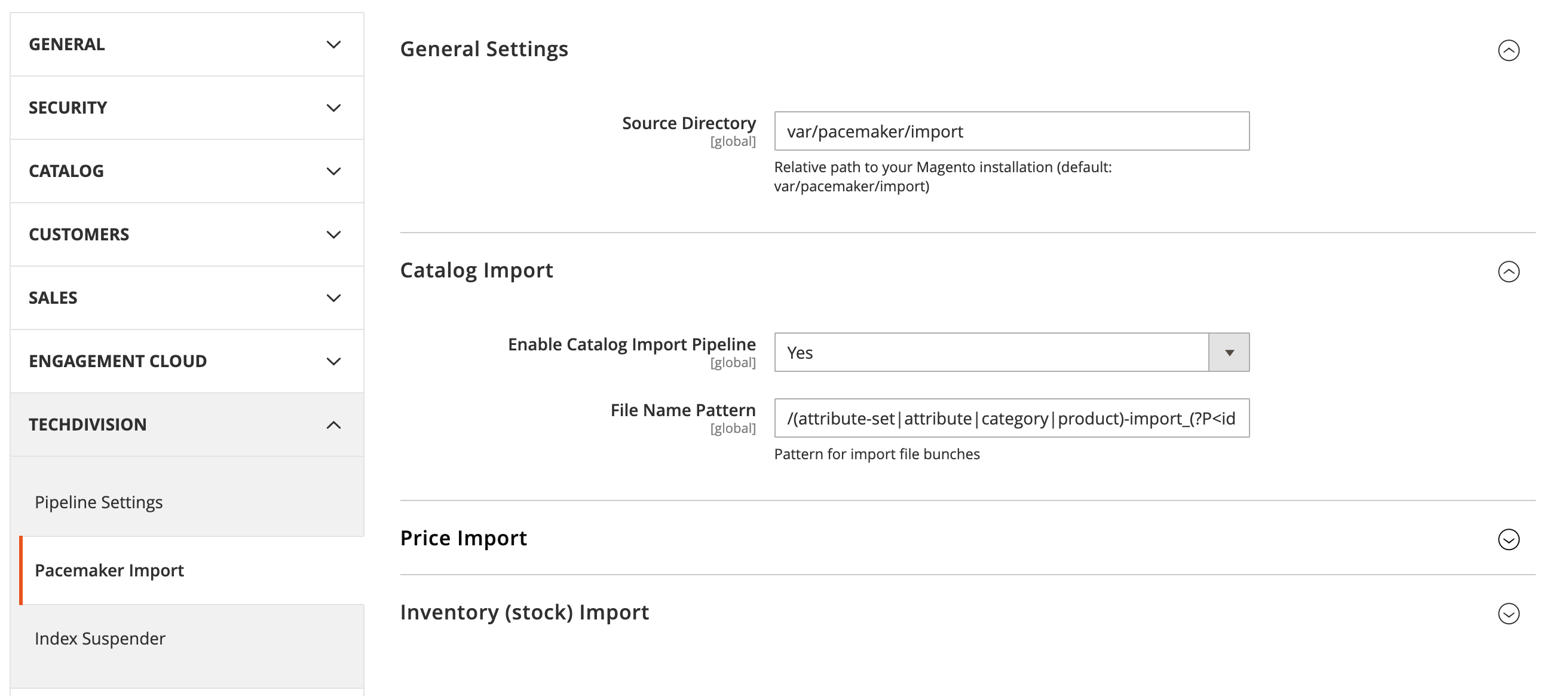
| Configuration | Description | Default Value |
|---|---|---|
General Settings > Source Directory |
Defines the source directory for import files. The pacemaker will observe this directory to initialize an import pipeline. This setting is for all pacemaker imports. |
|
Catalog Import > Enable Catalog Import Pipeline |
Active toggle for the source directory observer for catalog import. |
Yes |
Catalog Import > File Name Pattern |
Regular expression, which defines the source file name for source directory observer. |
|